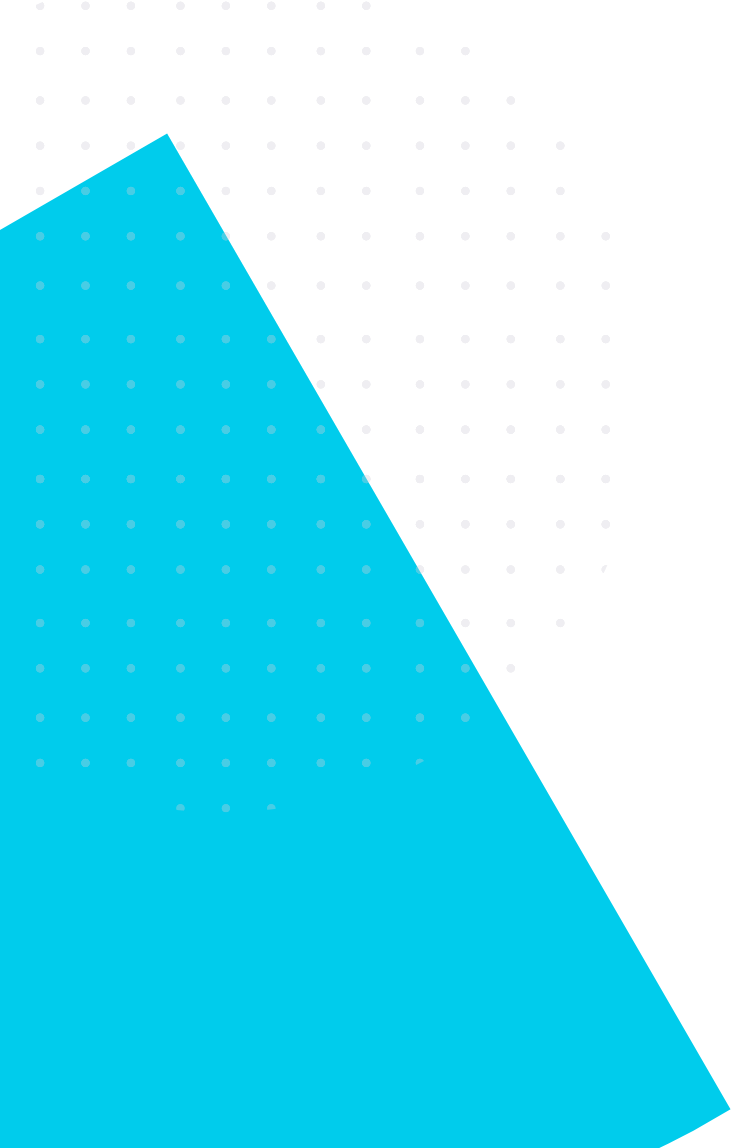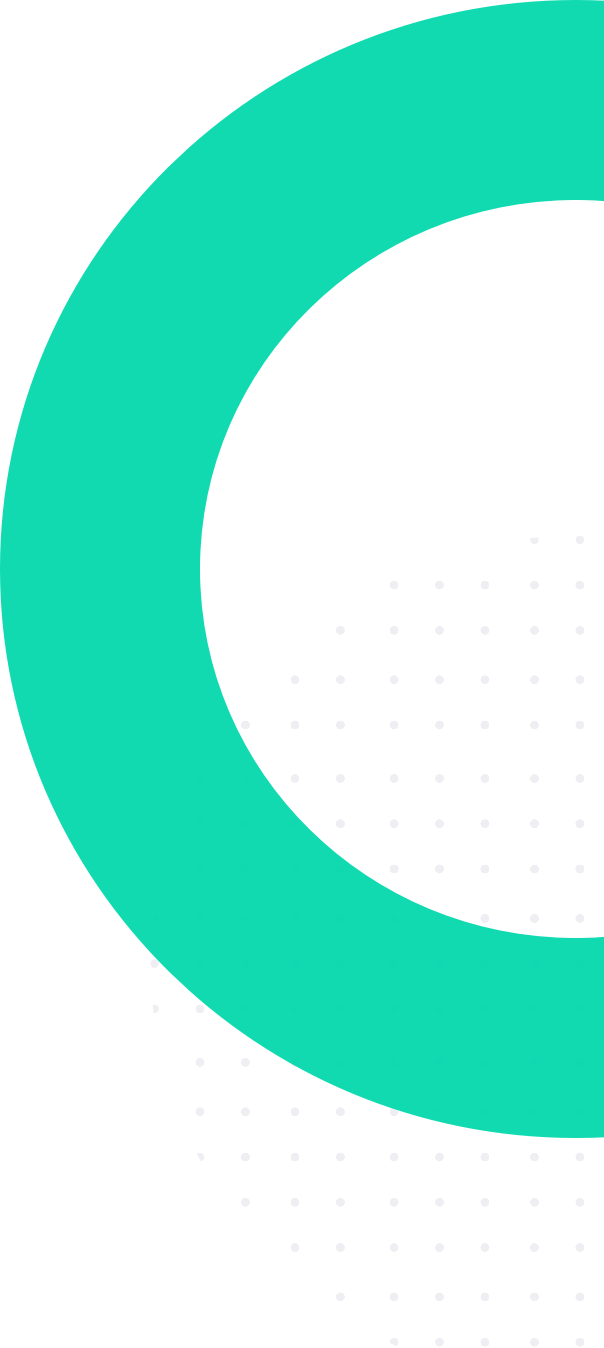Overview
As a direct result of the Covid19 pandemic, Virtual & Video interviews are now common practice in the hiring processes for the vast majority of businesses as they look to continue recruiting in a world of social distancing. This change in working practice also brings a change of discipline to the interviewing process, and whether you are being interviewed on Microsoft Teams, Zoom, GoToMeeting, Google Meet, FaceTime, WhatsApp or an alternate solution, you will need to consider different methods to help present yourself in
as positive a manner as possible to secure a job offer.
Whilst video interviews have some drawbacks – they will never replacement the human engagement of a face-to-face meeting, or watching a video of yourself whilst interviewing is not a distraction you would usually encounter at a physical interview – there are also a number of positive benefits over traditional face to-face interviewing. You may feel more confident in the familiar environment of interviewing inside your home, you have the flexibility to interview in different locations or on the move, the stress of travelling to an interview or being late as a result of traffic or train delays is removed, the cost of interviewing both financial and in relation to time spent is no longer relevant, and it still gives you’re the opportunity to present yourself as a whole and e-meet the interviewers – an opportunity a telephone interview would not allow.
Whilst video interviews may be unfamiliar territory, preparing properly will help you to make an excellent first impression and affords you the opportunity to strike a chord and build a rapport with the hiring manager. It is still an opportunity to set yourself aside from the crowd without either party putting themselves out too much with time, travelling or cost.

Preparation – Your 10 Point Plan
Prepare as you would for a face-to-face interview. You may not have a journey to prepare for, but make sure you dress appropriately and make sure that your preparation is on point.
1. Pre-Interview – Equipment & Environment
Make sure your equipment, technology and environment are set up and work for you prior to the interview.
- Choose a sensible environment. Ideally a quiet location at home, but if you are mobile try to choose a quiet location away from other people, perhaps in your car for example.
- Ideally use a laptop or desktop computer with a webcam and good audio capabilities as you are likely to have less issues than with a smartphone. However, if you are using a smartphone then ensure that you have a signal and that any earphones/headsets/microphones are working properly.
- Check your Internet connection. If you are at home, make sure your broadband is on point, if you are mobile then make sure your mobile signal is effective or other internet connections is effective. A wired internet connection is less likely to fail or drop out.
- Close down programmes or downloads running in the background as this can slow down your connection and disrupt the interview.
- Turn of any electrical distractions such as radios or the television.
- You will want a table, pen, and paper close to hand to make any notes as well.
- Make sure that you have all the necessary information prepared and to hand should you need it – Job Descriptions for example.
2. Pre-Interview – Rehearse
- Greeting – You will not be able to shake your interviewers’ hand and in an unfamiliar setting like a Video Interview, off the cuff greetings can be exaggerated. Pick something welcoming, professional, and subtle such as a nod or slight wave.
- Engagement – Looking an interviewer in the eye cannot happen, so practice looking at the camera from time to time rather than the picture of the interviewer on the screen.
- You – Practice ignoring the video feed of yourself or set your system up not to show it. You would not have a mirror on yourself when involved in a face-to-face interview, so this is something new to consider and help maintain focus.
- Warm up – Practice some prepared answers with a family member or friend. This will help prepare you for the interview, get some ideas flowing and warm up your interview voice. It will make sure you can iron out some unwanted habits as well, such as ‘ums’, covering your mouth, fidgeting and words or phrases that you may use day to day but would not want to use in a video interview.
3. Pre-Interview – Research
- The role – Read the job description or advertisement and make sure that you not only are aware of the key deliverables, but that you understand exactly how your experience applies and have suitable examples prepared to illustrate where you have applied such knowledge in the past and what the outcome was.
- The business & interviewer – Research the business and your interviewer as best you can beforehand. Have a look and pick out key information from their website (Have you looked at our website is an oft asked interview question), their Social Media output and see if you can find the interviewer in LinkedIn. You never know, you might have something in common such as previous businesses, mutual contacts or shared interests that might help you build a rapport. Consider some of the more often used interview questions and make sure you have some answers prepared; you know the ones… Where do you see yourself in 5 years? What drives you? Why do you want this job? What attracts you to the company? (This is where reading the website will help.) Tell me about yourself.
4. Pre-Interview – Prior to Interview
- Make a checklist of everything you need to consider and make sure all actions are completed before the interview starts.
- Have a glass of water to hand, it will stop your throat from getting dry and provide much needed thinking time when you have ben asked a question.
- Double check and test your equipment once more.
- Dress appropriately. Whilst it might be tempting to only smarten your upper half, dressing professionally from head to toe will put you in the right mind-set.
- Turn off all laptop and phone notifications as part of your virtual interview preparation.
- Unplug any other devices that may disturb such as landlines and doorbells, arrange supervision for children and place a polite notice on doors if appropriate.
- Double check that you have printed off everything that you need and have a pen & paper to hand.
5. Pre-Interview – Plan your time
- Be ready and waiting to join the call; clear your schedule for an appropriate amount of time beforehand to focus your mind on the task at hand
- Use the time to go over your research notes, reread the role profile and review your application and CV.
6. During – Body Language
- You are hoping to strike a balance between being energetic and being considered. Be positively energised but not laid back or frantic. When the call connects, smile, it will set the right tone.
- Whilst attending a virtual interview from the comfort of your own home can make you feel more confident, it can also make you feel too relaxed. Be sure to constantly maintain a good posture and keep your body language professional – Try and keep your movement minimal but natural and try not to fidget.
7. During – Focus
- Do not multitask, focus on the job at hand. By all means have a glass of water nearby should you get a dry mouth during the call, but don’t plan to eat, drink, use chewing gum, text, reply to emails, play with your phone, wash up or do anything else during the call! Give the interviewer the kind of attention you want them to give you. Just because the interviewer cannot see what you are doing, does not mean that they will not notice your distraction.
- Do not panic if technology fails you. Stay calm and attempt to reconnect. Both parties will be in the same boat and everyone is tolerant of our shared predicament and the need for patience with technology.
- Ignore any video feed of yourself. Wondering if you are fidgeting to much or whether the camera is getting your ‘good side’ will ensure that you lose focus.
- Taking notes during the interview if you feel capable of doing so and whilst the information remains at the forefront of your memory. Those notes may prove invaluable for the next interview stage and will ensure that will not forget the ‘devil in the detail’. It will also indicate your interest in the role to the interviewer and in what they are saying.
8. During – Interviewer
- Let the interviewer structure and lead the session. Avoid the urge to fill gaps in the conversation and let the interviewer lead the process. They may be taking the time to jot down some notes, or there may simply be a delay in the transmission.
- Be patient and wait for a prompt before you speak.
- Most importantly remember to be positive, speak at an even pace, listen, and deliver your knowledge targeted to the specific question. Be succinct, try not to waffle around the point without hitting the mark, and always back your answer up with an example from your own experience.
- Do not forget to ask questions – treat it as you would a face-to-face interview and ask insightful questions that demonstrate your enthusiasm. This interview is as much about you as it is about the interviewer, make sure that you have prepared questions to ask them in order to satisfy your requirements at the end of the interview. It will also show the interviewer that you are interested, prepared, and organised. Strike the balance between important information and detailed information.
9. Post-Interview – Feedback
- Ask your questions if they have not been answered as yet before concluding by thanking the interviewer for their time, restate your interest in the position, ask for feedback on your interview and by confirming the next steps in the hiring process. Leaving a strong final impression can certainly not hurt.
- Thank those involved for their time and for considering you for the role, and be sure to let them know you are open to providing further information should they want it.
- If you are new to virtual interviewing, you could even ask for feedback specific to the virtual element to see if there is anything you could improve on.
10. Post-Interview – Review
- Take a few moments to assess what you think went well and what you could have improved on.
- Next, call your consultant at Informed Recruitment on 0115 853 2900 and feedback. By reiterating your positive impression and interest, it can only help us to secure the next stage in the process, be it second interview or an offer.
Good luck! We are with you every step of the way.